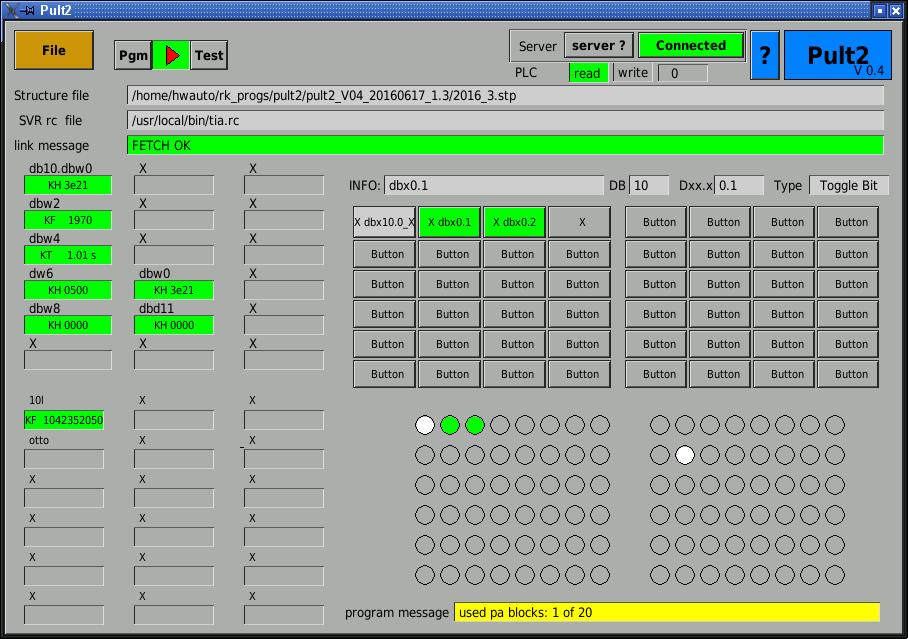Free of charge client application Pult.
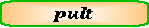 |
DOWNLOAD: |
| Filename | pult2_V04_20160617.tar.gz |
| Content | Pult dated 2016/06/17; including source, documentation and samples. |
| Requires | rk*_server, XForms |
| Remarks | |
Pult Info:
Pult
is intented to be a replacement for the classical panel with switches and lamps that is commonly used to test Simatic software.
Features: 48 switches, 96 lamps, 18 analog inputs and 18 analog outputs.
Sample screenshot Pult:
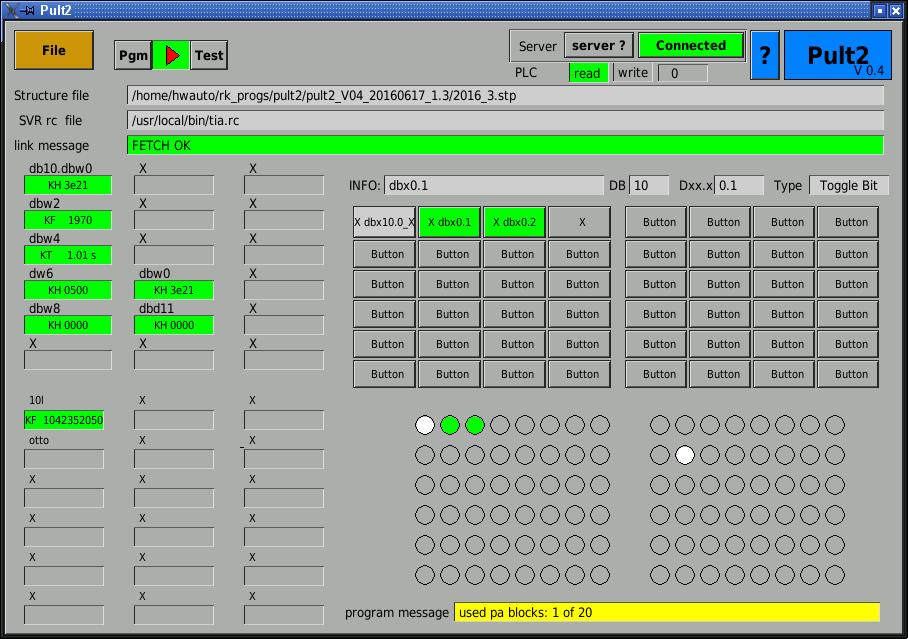
This application is based on the grafic library
Xforms
If you do not know Xforms:
Xforms is a old, solid and slim grafic library, including a GUI designer and a good documentation.
We have used Xforms for some visualisation projects.
Xforms: Infos and Download
Installation of pult
- Extract the package into a new subdirectory.
- Copy the files "rk512_client.o" and "rk512_client.h" from the directory of the rk*-Server into
the ./src directory.
This is necessary to select the right (32 or 64 bit ) version according to the cpu. You need to compile later!
This ensures, that the correct client-part-files are used.
- Our ./src directory contains the two files "s5types_32.o" and "s5types_64.o".
Please select the file according to your processor (32/64Bit) and copy it to the file "s5types.o".
(These two files are part of our library "convert_lib", the source code is only available by buying this lib.)
- Please compile the application by executing "make clean" and "make"
PULT requires a running rk*_server. You may use either the
DEMO version of rk*_server or the licensed version.
© 2000 ... 2023 Werner Heisch
Edition Date of this page (MET) :
2023-04-23 16:43:12